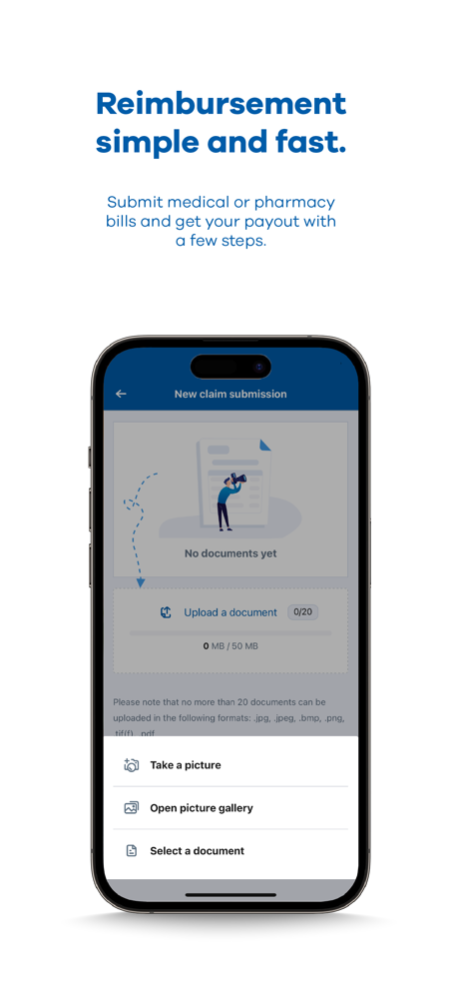myUNIQA.at 2.77.0
Continue to app
Free Version
Publisher Description
With the myUNIQA.at app, you can easily manage your insurance matters digitally whenever and wherever you want. Access information about your policies, submit outpatient health insurance claims, enjoy the benefits of the myUNIQA plus loyalty club, and much more - all available through the app and portal with 24/7 access.
Contact options for personal advice and UNIQA customer service are just a click away. In short, we are there for you!
Key features at a glance:
- View or download your insurance contracts and documents
- Quickly submit private doctor and medication invoices
- Track the status of your submissions
- Update your personal information
- Easily create a digital archive for your personal belongings
- Get in touch with UNIQA
How it works:
- Download and install the myUNIQA.at app.
- If you are a UNIQA customer and have not yet used the myUNIQA portal, please register once for myUNIQA. You can find the corresponding link to start the registration process when opening the app.
- Log in with your myUNIQA credentials and the self-chosen password, activate biometric unlock if you wish for easy access later on.
- Your entries in the app will be synchronized with the myUNIQA portal immediately.
The app is compatible with iOS version 14 and newer, optimised for iPhones.
Apr 22, 2024
Version 2.77.0
New elements on the dashboard
About myUNIQA.at
myUNIQA.at is a free app for iOS published in the Accounting & Finance list of apps, part of Business.
The company that develops myUNIQA.at is UNIQA Insurance Group AG. The latest version released by its developer is 2.77.0.
To install myUNIQA.at on your iOS device, just click the green Continue To App button above to start the installation process. The app is listed on our website since 2024-04-22 and was downloaded 2 times. We have already checked if the download link is safe, however for your own protection we recommend that you scan the downloaded app with your antivirus. Your antivirus may detect the myUNIQA.at as malware if the download link is broken.
How to install myUNIQA.at on your iOS device:
- Click on the Continue To App button on our website. This will redirect you to the App Store.
- Once the myUNIQA.at is shown in the iTunes listing of your iOS device, you can start its download and installation. Tap on the GET button to the right of the app to start downloading it.
- If you are not logged-in the iOS appstore app, you'll be prompted for your your Apple ID and/or password.
- After myUNIQA.at is downloaded, you'll see an INSTALL button to the right. Tap on it to start the actual installation of the iOS app.
- Once installation is finished you can tap on the OPEN button to start it. Its icon will also be added to your device home screen.